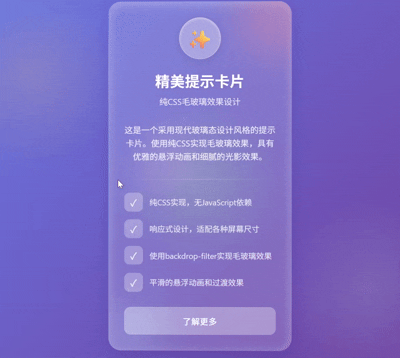找到
20
篇与
llm520
相关的结果
-
 美观的css卡片 美观的CSS卡片:打造令人印象深刻的UI元素 在现代网页设计中,卡片式布局已成为展示内容的流行方式。通过精心设计的CSS卡片,您可以为用户提供既美观又功能性的界面元素。 基本卡片结构 <div class="card"> <img src="https://example.com/images/card-bg.jpg" alt="卡片背景图" class="card-image"> <div class="card-content"> <h3 class="card-title">卡片标题</h3> <p class="card-text">这里是卡片内容描述...</p> <button class="card-button">了解更多</button> </div> </div>核心CSS样式 .card { width: 300px; border-radius: 12px; box-shadow: 0 4px 8px rgba(0,0,0,0.1); overflow: hidden; transition: transform 0.3s ease, box-shadow 0.3s ease; background: white; } .card:hover { transform: translateY(-5px); box-shadow: 0 8px 16px rgba(0,0,0,0.15); } .card-image { width: 100%; height: 180px; object-fit: cover; background-image: url('https://example.com/images/placeholder.jpg'); } .card-content { padding: 20px; } .card-title { margin: 0 0 10px; color: #333; font-size: 1.5rem; } .card-text { color: #666; margin-bottom: 15px; line-height: 1.5; } .card-button { background-color: #4CAF50; color: white; border: none; padding: 10px 20px; border-radius: 5px; cursor: pointer; transition: background-color 0.3s; } .card-button:hover { background-color: #45a049; }高级卡片效果 1. 玻璃态卡片 .glass-card { background: rgba(255, 255, 255, 0.2); backdrop-filter: blur(10px); border: 1px solid rgba(255, 255, 255, 0.3); }2. 3D翻转效果 .flip-card { perspective: 1000px; } .flip-card-inner { transition: transform 0.6s; transform-style: preserve-3d; } .flip-card:hover .flip-card-inner { transform: rotateY(180deg); } .flip-card-front, .flip-card-back { backface-visibility: hidden; } .flip-card-back { transform: rotateY(180deg); }响应式设计 @media (max-width: 768px) { .card { width: 100%; margin-bottom: 20px; } .card-image { height: 220px; } }实际应用示例 <div class="card glass-card"> <img src="https://example.com/images/product-card.jpg" alt="产品展示" class="card-image"> <div class="card-content"> <h3 class="card-title">优质产品</h3> <p class="card-text">这款产品采用最新技术,为您带来无与伦比的体验。</p> <div class="price">$99.99</div> <button class="card-button">立即购买</button> </div> </div>通过以上CSS技巧,您可以创建出既美观又实用的卡片组件,提升网站的整体用户体验。记住,好的卡片设计应该平衡视觉效果和功能性,同时保持响应式布局以适应各种设备。
美观的css卡片 美观的CSS卡片:打造令人印象深刻的UI元素 在现代网页设计中,卡片式布局已成为展示内容的流行方式。通过精心设计的CSS卡片,您可以为用户提供既美观又功能性的界面元素。 基本卡片结构 <div class="card"> <img src="https://example.com/images/card-bg.jpg" alt="卡片背景图" class="card-image"> <div class="card-content"> <h3 class="card-title">卡片标题</h3> <p class="card-text">这里是卡片内容描述...</p> <button class="card-button">了解更多</button> </div> </div>核心CSS样式 .card { width: 300px; border-radius: 12px; box-shadow: 0 4px 8px rgba(0,0,0,0.1); overflow: hidden; transition: transform 0.3s ease, box-shadow 0.3s ease; background: white; } .card:hover { transform: translateY(-5px); box-shadow: 0 8px 16px rgba(0,0,0,0.15); } .card-image { width: 100%; height: 180px; object-fit: cover; background-image: url('https://example.com/images/placeholder.jpg'); } .card-content { padding: 20px; } .card-title { margin: 0 0 10px; color: #333; font-size: 1.5rem; } .card-text { color: #666; margin-bottom: 15px; line-height: 1.5; } .card-button { background-color: #4CAF50; color: white; border: none; padding: 10px 20px; border-radius: 5px; cursor: pointer; transition: background-color 0.3s; } .card-button:hover { background-color: #45a049; }高级卡片效果 1. 玻璃态卡片 .glass-card { background: rgba(255, 255, 255, 0.2); backdrop-filter: blur(10px); border: 1px solid rgba(255, 255, 255, 0.3); }2. 3D翻转效果 .flip-card { perspective: 1000px; } .flip-card-inner { transition: transform 0.6s; transform-style: preserve-3d; } .flip-card:hover .flip-card-inner { transform: rotateY(180deg); } .flip-card-front, .flip-card-back { backface-visibility: hidden; } .flip-card-back { transform: rotateY(180deg); }响应式设计 @media (max-width: 768px) { .card { width: 100%; margin-bottom: 20px; } .card-image { height: 220px; } }实际应用示例 <div class="card glass-card"> <img src="https://example.com/images/product-card.jpg" alt="产品展示" class="card-image"> <div class="card-content"> <h3 class="card-title">优质产品</h3> <p class="card-text">这款产品采用最新技术,为您带来无与伦比的体验。</p> <div class="price">$99.99</div> <button class="card-button">立即购买</button> </div> </div>通过以上CSS技巧,您可以创建出既美观又实用的卡片组件,提升网站的整体用户体验。记住,好的卡片设计应该平衡视觉效果和功能性,同时保持响应式布局以适应各种设备。 -
 Typecho自动摘要生成插件 ZhaiyaoGPT - Typecho自动摘要生成插件 一个基于DeepSeek AI的Typecho插件,自动为文章生成摘要并显示在文章最上方。 image图片 功能特点 使用DeepSeek AI自动生成文章摘要 支持多种DeepSeek模型选择 摘要显示在文章顶部 自动适配博客主题色 多种摘要样式可选(默认、浅色、深色、自定义) 可选择摘要显示场景(文章页、首页、归档页) 摘要内容缓存功能,减轻服务器负担 异步加载:文章内容立即显示,摘要异步生成,不影响页面加载速度 模拟打字效果:摘要生成时有打字效果,增强用户体验 流式生成:支持流式API,可实时看到摘要生成过程 单文章控制:可在文章编辑页单独控制是否开启摘要 文章预生成:发布/更新文章时预生成摘要,无需等待 安装方法 下载本插件,解压后重命名文件夹为 ZhaiyaoGPT 将插件文件夹上传到 Typecho 的 /usr/plugins/ 目录下 登录管理后台,进入"控制台" > "插件" 找到 "ZhaiyaoGPT",点击"启用" 进入插件设置页面,配置DeepSeek API密钥等信息 使用说明 基本配置 DeepSeek API密钥:必填项,需要在DeepSeek官网获取API密钥 DeepSeek模型:选择使用的AI模型,推荐使用 deepseek-chat 摘要长度:生成摘要的字符长度限制 是否显示摘要:总开关,控制是否显示摘要 摘要样式:选择摘要显示的样式(默认主题色、浅色、深色、自定义) 自定义CSS:选择自定义样式时可用,自定义摘要的CSS样式 显示场景:选择在哪些页面显示摘要(文章页面、首页、归档页) 缓存时间:设置摘要缓存时间(秒),默认为86400秒(1天) 打字效果速度:设置模拟打字效果的速度,数值越小速度越快 是否使用流式生成:开启后使用流式API,可实时看到摘要生成过程 摘要加载提示:摘要生成过程中显示的文字 是否预生成摘要:开启后在文章发布/更新时自动生成摘要,提高访问速度 优先使用保存的摘要:开启后优先使用文章中保存的摘要,而不是重新生成 文章编辑页面选项 在文章编辑页面底部,可以找到"是否为本文生成摘要"选项,可以单独控制当前文章是否生成摘要。对于已生成摘要的文章,还可以查看和清除已生成的摘要。 性能优化 本插件使用了多种技术来确保不影响文章加载速度: 异步加载:摘要在文章内容加载完成后异步请求 延迟加载:对于不在视口内的摘要,使用延迟加载技术 预生成:可在文章发布/更新时预先生成摘要 智能缓存:自动缓存已生成的摘要,避免重复生成 直接嵌入:对于已生成的摘要,直接嵌入HTML,无需JavaScript加载 注意事项 确保您的服务器已启用 cURL 扩展 文章内容少于100字时不会生成摘要 为了减少API调用,插件会缓存生成的摘要 如果开启流式生成,确保您的服务器支持SSE(Server-Sent Events) 常见问题 Q: 为什么我的文章没有生成摘要? A: 可能是以下原因导致: 文章内容少于100字 插件设置中"是否显示摘要"选项未开启 插件设置中"显示场景"未选择当前页面 文章中已保存了摘要,插件设置中"优先使用保存的摘要"未开启 Q: 如何获取DeepSeek API密钥? A: 请访问DeepSeek官网注册账号,然后在"API密钥"页面获取API密钥。 Q: 如何修改摘要的样式? A: 在插件设置中选择"自定义"样式,然后在"自定义CSS"文本框中添加您的CSS样式代码。例如:.zhaiyao-custom { color: #ff6600; background-color: #f5f5f5; } Q: 如何清除摘要缓存? A: 您可以手动删除 /usr/cache/ 目录下以 zhaiyaogpt_ 开头的缓存文件,或在文章编辑页面点击"清除已生成的摘要"按钮。 Q: 摘要生成是否会减慢网站加载速度? A: 不会。本插件使用异步加载方式,会先显示文章内容,然后在后台生成摘要,不会影响页面的加载速度。此外,插件支持预生成和智能缓存功能,进一步提高了速度。 Q: "Model Not Exist"错误如何解决? A: DeepSeek API的模型名称可能会变化,请尝试在插件设置中切换其他模型,推荐使用 deepseek-chat 或 deepseek-v2。 Q: 流式生成显示"连接错误"? A: 这可能是由于以下原因导致: 服务器不支持SSE(Server-Sent Events) 您的网站使用了CDN或反向代理,配置不支持长连接 服务器有超时设置,SSE连接被过早关闭 解决方法: 在插件设置中关闭"流式生成"选项,使用普通方式生成摘要 如果使用Nginx,添加以下配置:proxy_buffering off; 检查并调整服务器超时设置 Q: 如何完全禁用某篇文章的摘要生成? A: 在文章编辑页面底部的"是否为本文生成摘要"选择"禁用"即可。 更新日志 1.2.0 添加文章编辑页面控制选项 增加预生成摘要功能 优化页面加载速度 添加智能缓存系统 实现视口内容优先加载 1.1.1 修复流式生成连接错误问题 增加错误处理和日志记录 添加自动回退功能,当流式生成失败时自动切换到普通方式 1.1.0 添加异步加载功能,不影响页面加载速度 添加模拟打字效果 支持流式API,实时查看摘要生成过程 增加错误处理和日志记录 优化UI和用户体验 1.0.0 插件首次发布 版权和许可 本插件采用 MIT 许可证发布,详见 LICENSE 文件。 鸣谢 Typecho DeepSeek AI
Typecho自动摘要生成插件 ZhaiyaoGPT - Typecho自动摘要生成插件 一个基于DeepSeek AI的Typecho插件,自动为文章生成摘要并显示在文章最上方。 image图片 功能特点 使用DeepSeek AI自动生成文章摘要 支持多种DeepSeek模型选择 摘要显示在文章顶部 自动适配博客主题色 多种摘要样式可选(默认、浅色、深色、自定义) 可选择摘要显示场景(文章页、首页、归档页) 摘要内容缓存功能,减轻服务器负担 异步加载:文章内容立即显示,摘要异步生成,不影响页面加载速度 模拟打字效果:摘要生成时有打字效果,增强用户体验 流式生成:支持流式API,可实时看到摘要生成过程 单文章控制:可在文章编辑页单独控制是否开启摘要 文章预生成:发布/更新文章时预生成摘要,无需等待 安装方法 下载本插件,解压后重命名文件夹为 ZhaiyaoGPT 将插件文件夹上传到 Typecho 的 /usr/plugins/ 目录下 登录管理后台,进入"控制台" > "插件" 找到 "ZhaiyaoGPT",点击"启用" 进入插件设置页面,配置DeepSeek API密钥等信息 使用说明 基本配置 DeepSeek API密钥:必填项,需要在DeepSeek官网获取API密钥 DeepSeek模型:选择使用的AI模型,推荐使用 deepseek-chat 摘要长度:生成摘要的字符长度限制 是否显示摘要:总开关,控制是否显示摘要 摘要样式:选择摘要显示的样式(默认主题色、浅色、深色、自定义) 自定义CSS:选择自定义样式时可用,自定义摘要的CSS样式 显示场景:选择在哪些页面显示摘要(文章页面、首页、归档页) 缓存时间:设置摘要缓存时间(秒),默认为86400秒(1天) 打字效果速度:设置模拟打字效果的速度,数值越小速度越快 是否使用流式生成:开启后使用流式API,可实时看到摘要生成过程 摘要加载提示:摘要生成过程中显示的文字 是否预生成摘要:开启后在文章发布/更新时自动生成摘要,提高访问速度 优先使用保存的摘要:开启后优先使用文章中保存的摘要,而不是重新生成 文章编辑页面选项 在文章编辑页面底部,可以找到"是否为本文生成摘要"选项,可以单独控制当前文章是否生成摘要。对于已生成摘要的文章,还可以查看和清除已生成的摘要。 性能优化 本插件使用了多种技术来确保不影响文章加载速度: 异步加载:摘要在文章内容加载完成后异步请求 延迟加载:对于不在视口内的摘要,使用延迟加载技术 预生成:可在文章发布/更新时预先生成摘要 智能缓存:自动缓存已生成的摘要,避免重复生成 直接嵌入:对于已生成的摘要,直接嵌入HTML,无需JavaScript加载 注意事项 确保您的服务器已启用 cURL 扩展 文章内容少于100字时不会生成摘要 为了减少API调用,插件会缓存生成的摘要 如果开启流式生成,确保您的服务器支持SSE(Server-Sent Events) 常见问题 Q: 为什么我的文章没有生成摘要? A: 可能是以下原因导致: 文章内容少于100字 插件设置中"是否显示摘要"选项未开启 插件设置中"显示场景"未选择当前页面 文章中已保存了摘要,插件设置中"优先使用保存的摘要"未开启 Q: 如何获取DeepSeek API密钥? A: 请访问DeepSeek官网注册账号,然后在"API密钥"页面获取API密钥。 Q: 如何修改摘要的样式? A: 在插件设置中选择"自定义"样式,然后在"自定义CSS"文本框中添加您的CSS样式代码。例如:.zhaiyao-custom { color: #ff6600; background-color: #f5f5f5; } Q: 如何清除摘要缓存? A: 您可以手动删除 /usr/cache/ 目录下以 zhaiyaogpt_ 开头的缓存文件,或在文章编辑页面点击"清除已生成的摘要"按钮。 Q: 摘要生成是否会减慢网站加载速度? A: 不会。本插件使用异步加载方式,会先显示文章内容,然后在后台生成摘要,不会影响页面的加载速度。此外,插件支持预生成和智能缓存功能,进一步提高了速度。 Q: "Model Not Exist"错误如何解决? A: DeepSeek API的模型名称可能会变化,请尝试在插件设置中切换其他模型,推荐使用 deepseek-chat 或 deepseek-v2。 Q: 流式生成显示"连接错误"? A: 这可能是由于以下原因导致: 服务器不支持SSE(Server-Sent Events) 您的网站使用了CDN或反向代理,配置不支持长连接 服务器有超时设置,SSE连接被过早关闭 解决方法: 在插件设置中关闭"流式生成"选项,使用普通方式生成摘要 如果使用Nginx,添加以下配置:proxy_buffering off; 检查并调整服务器超时设置 Q: 如何完全禁用某篇文章的摘要生成? A: 在文章编辑页面底部的"是否为本文生成摘要"选择"禁用"即可。 更新日志 1.2.0 添加文章编辑页面控制选项 增加预生成摘要功能 优化页面加载速度 添加智能缓存系统 实现视口内容优先加载 1.1.1 修复流式生成连接错误问题 增加错误处理和日志记录 添加自动回退功能,当流式生成失败时自动切换到普通方式 1.1.0 添加异步加载功能,不影响页面加载速度 添加模拟打字效果 支持流式API,实时查看摘要生成过程 增加错误处理和日志记录 优化UI和用户体验 1.0.0 插件首次发布 版权和许可 本插件采用 MIT 许可证发布,详见 LICENSE 文件。 鸣谢 Typecho DeepSeek AI -
 精美的css卡片 前言 分享一个个人觉得比较美观的卡片 源码 <!DOCTYPE html> <html lang="zh-CN"> <head> <meta charset="UTF-8"> <meta name="viewport" content="width=device-width, initial-scale=1.0"> <title>毛玻璃效果提示卡片</title> <style> * { margin: 0; padding: 0; box-sizing: border-box; } body { display: flex; justify-content: center; align-items: center; min-height: 100vh; background: linear-gradient(135deg, #667eea, #764ba2); font-family: 'Segoe UI', Tahoma, Geneva, Verdana, sans-serif; padding: 20px; overflow: hidden; } .background { position: absolute; width: 100%; height: 100%; background: radial-gradient(circle at 10% 20%, rgba(255, 200, 124, 0.2) 0%, transparent 20%), radial-gradient(circle at 90% 80%, rgba(173, 216, 230, 0.2) 0%, transparent 20%), radial-gradient(circle at 50% 50%, rgba(152, 251, 152, 0.2) 0%, transparent 30%); z-index: -1; } .glass-card { width: 350px; min-height: 400px; background: rgba(255, 255, 255, 0.15); backdrop-filter: blur(12px); -webkit-backdrop-filter: blur(12px); border-radius: 24px; border: 1px solid rgba(255, 255, 255, 0.18); box-shadow: 0 8px 32px rgba(31, 38, 135, 0.2), inset 0 4px 20px rgba(255, 255, 255, 0.3); padding: 30px; position: relative; overflow: hidden; transition: transform 0.5s ease, box-shadow 0.5s ease; z-index: 1; } .glass-card:hover { transform: translateY(-10px); box-shadow: 0 12px 40px rgba(31, 38, 135, 0.3), inset 0 6px 25px rgba(255, 255, 255, 0.4); } .card-header { text-align: center; margin-bottom: 30px; position: relative; } .card-icon { width: 80px; height: 80px; background: rgba(255, 255, 255, 0.2); backdrop-filter: blur(5px); -webkit-backdrop-filter: blur(5px); border-radius: 50%; margin: 0 auto 20px; display: flex; align-items: center; justify-content: center; font-size: 40px; color: white; box-shadow: 0 4px 15px rgba(0, 0, 0, 0.1), inset 0 2px 5px rgba(255, 255, 255, 0.4); border: 1px solid rgba(255, 255, 255, 0.25); } .card-title { color: white; font-size: 28px; font-weight: 600; letter-spacing: 0.5px; margin-bottom: 8px; text-shadow: 0 2px 4px rgba(0, 0, 0, 0.1); } .card-subtitle { color: rgba(255, 255, 255, 0.85); font-size: 16px; font-weight: 400; } .card-content { color: rgba(255, 255, 255, 0.9); line-height: 1.6; font-size: 16px; margin-bottom: 30px; text-align: center; } .divider { height: 1px; background: linear-gradient(90deg, transparent, rgba(255, 255, 255, 0.4), transparent); margin: 25px 0; } .features { display: flex; flex-direction: column; gap: 15px; margin-bottom: 30px; } .feature { display: flex; align-items: center; gap: 12px; } .feature-icon { width: 36px; height: 36px; background: rgba(255, 255, 255, 0.15); backdrop-filter: blur(5px); -webkit-backdrop-filter: blur(5px); border-radius: 10px; display: flex; align-items: center; justify-content: center; font-size: 18px; color: white; flex-shrink: 0; } .feature-text { color: rgba(255, 255, 255, 0.85); font-size: 15px; } .cta-button { display: block; width: 100%; padding: 14px; background: rgba(255, 255, 255, 0.2); backdrop-filter: blur(5px); -webkit-backdrop-filter: blur(5px); border: 1px solid rgba(255, 255, 255, 0.25); border-radius: 12px; color: white; font-size: 16px; font-weight: 500; cursor: pointer; transition: all 0.3s ease; text-align: center; text-decoration: none; letter-spacing: 0.5px; } .cta-button:hover { background: rgba(255, 255, 255, 0.3); transform: translateY(-2px); box-shadow: 0 4px 15px rgba(0, 0, 0, 0.1); } .floating-elements { position: absolute; top: 0; left: 0; width: 100%; height: 100%; z-index: -1; overflow: hidden; } .float-circle { position: absolute; border-radius: 50%; filter: blur(40px); opacity: 0.4; } .circle-1 { width: 150px; height: 150px; background: #ff9a9e; top: -50px; right: -50px; } .circle-2 { width: 120px; height: 120px; background: #a6c1ee; bottom: -30px; left: -30px; } .circle-3 { width: 80px; height: 80px; background: #fbc2eb; top: 40%; left: 20%; } @media (max-width: 400px) { .glass-card { width: 100%; max-width: 350px; } } </style> </head> <body> <div class="background"></div> <div class="glass-card"> <div class="floating-elements"> <div class="float-circle circle-1"></div> <div class="float-circle circle-2"></div> <div class="float-circle circle-3"></div> </div> <div class="card-header"> <div class="card-icon">✨</div> <h1 class="card-title">精美提示卡片</h1> <p class="card-subtitle">纯CSS毛玻璃效果设计</p> </div> <div class="card-content"> 这是一个采用现代玻璃态设计风格的提示卡片。使用纯CSS实现毛玻璃效果,具有优雅的悬浮动画和细腻的光影效果。 </div> <div class="divider"></div> <div class="features"> <div class="feature"> <div class="feature-icon">✓</div> <div class="feature-text">纯CSS实现,无JavaScript依赖</div> </div> <div class="feature"> <div class="feature-icon">✓</div> <div class="feature-text">响应式设计,适配各种屏幕尺寸</div> </div> <div class="feature"> <div class="feature-icon">✓</div> <div class="feature-text">使用backdrop-filter实现毛玻璃效果</div> </div> <div class="feature"> <div class="feature-icon">✓</div> <div class="feature-text">平滑的悬浮动画和过渡效果</div> </div> </div> <a href="#" class="cta-button">了解更多</a> </div> <script> // 添加简单的悬浮动画增强效果 document.querySelector('.glass-card').addEventListener('mousemove', (e) => { const card = e.currentTarget; const rect = card.getBoundingClientRect(); const x = e.clientX - rect.left; const y = e.clientY - rect.top; const centerX = rect.width / 2; const centerY = rect.height / 2; const angleY = (x - centerX) / 8; const angleX = (centerY - y) / 8; card.style.transform = `perspective(1000px) rotateX(${angleX}deg) rotateY(${angleY}deg) translateY(-10px)`; }); document.querySelector('.glass-card').addEventListener('mouseleave', (e) => { const card = e.currentTarget; card.style.transform = 'perspective(1000px) rotateX(0) rotateY(0) translateY(-10px)'; }); </script> </body> </html>设计特点 毛玻璃效果:使用backdrop-filter: blur(12px)实现高级玻璃态效果 精致UI元素: 中心图标采用圆形毛玻璃设计 半透明边框和柔和的内发光效果 渐变分割线增强视觉层次 动态效果: 卡片悬浮时轻微上浮和阴影加深 鼠标移动时产生3D倾斜效果(通过JavaScript增强) 按钮的悬停动画 浮动元素:背景中的彩色模糊圆形增强玻璃质感 响应式设计:适配各种屏幕尺寸 这个设计完全使用纯CSS实现,仅添加了一小段JavaScript来增强交互体验(3D倾斜效果)。卡片具有优雅的玻璃材质感、柔和的光影效果和平滑的过渡动画,整体视觉效果现代而专业。 效果演示 屏幕录制 2025 06 01 031941图片
精美的css卡片 前言 分享一个个人觉得比较美观的卡片 源码 <!DOCTYPE html> <html lang="zh-CN"> <head> <meta charset="UTF-8"> <meta name="viewport" content="width=device-width, initial-scale=1.0"> <title>毛玻璃效果提示卡片</title> <style> * { margin: 0; padding: 0; box-sizing: border-box; } body { display: flex; justify-content: center; align-items: center; min-height: 100vh; background: linear-gradient(135deg, #667eea, #764ba2); font-family: 'Segoe UI', Tahoma, Geneva, Verdana, sans-serif; padding: 20px; overflow: hidden; } .background { position: absolute; width: 100%; height: 100%; background: radial-gradient(circle at 10% 20%, rgba(255, 200, 124, 0.2) 0%, transparent 20%), radial-gradient(circle at 90% 80%, rgba(173, 216, 230, 0.2) 0%, transparent 20%), radial-gradient(circle at 50% 50%, rgba(152, 251, 152, 0.2) 0%, transparent 30%); z-index: -1; } .glass-card { width: 350px; min-height: 400px; background: rgba(255, 255, 255, 0.15); backdrop-filter: blur(12px); -webkit-backdrop-filter: blur(12px); border-radius: 24px; border: 1px solid rgba(255, 255, 255, 0.18); box-shadow: 0 8px 32px rgba(31, 38, 135, 0.2), inset 0 4px 20px rgba(255, 255, 255, 0.3); padding: 30px; position: relative; overflow: hidden; transition: transform 0.5s ease, box-shadow 0.5s ease; z-index: 1; } .glass-card:hover { transform: translateY(-10px); box-shadow: 0 12px 40px rgba(31, 38, 135, 0.3), inset 0 6px 25px rgba(255, 255, 255, 0.4); } .card-header { text-align: center; margin-bottom: 30px; position: relative; } .card-icon { width: 80px; height: 80px; background: rgba(255, 255, 255, 0.2); backdrop-filter: blur(5px); -webkit-backdrop-filter: blur(5px); border-radius: 50%; margin: 0 auto 20px; display: flex; align-items: center; justify-content: center; font-size: 40px; color: white; box-shadow: 0 4px 15px rgba(0, 0, 0, 0.1), inset 0 2px 5px rgba(255, 255, 255, 0.4); border: 1px solid rgba(255, 255, 255, 0.25); } .card-title { color: white; font-size: 28px; font-weight: 600; letter-spacing: 0.5px; margin-bottom: 8px; text-shadow: 0 2px 4px rgba(0, 0, 0, 0.1); } .card-subtitle { color: rgba(255, 255, 255, 0.85); font-size: 16px; font-weight: 400; } .card-content { color: rgba(255, 255, 255, 0.9); line-height: 1.6; font-size: 16px; margin-bottom: 30px; text-align: center; } .divider { height: 1px; background: linear-gradient(90deg, transparent, rgba(255, 255, 255, 0.4), transparent); margin: 25px 0; } .features { display: flex; flex-direction: column; gap: 15px; margin-bottom: 30px; } .feature { display: flex; align-items: center; gap: 12px; } .feature-icon { width: 36px; height: 36px; background: rgba(255, 255, 255, 0.15); backdrop-filter: blur(5px); -webkit-backdrop-filter: blur(5px); border-radius: 10px; display: flex; align-items: center; justify-content: center; font-size: 18px; color: white; flex-shrink: 0; } .feature-text { color: rgba(255, 255, 255, 0.85); font-size: 15px; } .cta-button { display: block; width: 100%; padding: 14px; background: rgba(255, 255, 255, 0.2); backdrop-filter: blur(5px); -webkit-backdrop-filter: blur(5px); border: 1px solid rgba(255, 255, 255, 0.25); border-radius: 12px; color: white; font-size: 16px; font-weight: 500; cursor: pointer; transition: all 0.3s ease; text-align: center; text-decoration: none; letter-spacing: 0.5px; } .cta-button:hover { background: rgba(255, 255, 255, 0.3); transform: translateY(-2px); box-shadow: 0 4px 15px rgba(0, 0, 0, 0.1); } .floating-elements { position: absolute; top: 0; left: 0; width: 100%; height: 100%; z-index: -1; overflow: hidden; } .float-circle { position: absolute; border-radius: 50%; filter: blur(40px); opacity: 0.4; } .circle-1 { width: 150px; height: 150px; background: #ff9a9e; top: -50px; right: -50px; } .circle-2 { width: 120px; height: 120px; background: #a6c1ee; bottom: -30px; left: -30px; } .circle-3 { width: 80px; height: 80px; background: #fbc2eb; top: 40%; left: 20%; } @media (max-width: 400px) { .glass-card { width: 100%; max-width: 350px; } } </style> </head> <body> <div class="background"></div> <div class="glass-card"> <div class="floating-elements"> <div class="float-circle circle-1"></div> <div class="float-circle circle-2"></div> <div class="float-circle circle-3"></div> </div> <div class="card-header"> <div class="card-icon">✨</div> <h1 class="card-title">精美提示卡片</h1> <p class="card-subtitle">纯CSS毛玻璃效果设计</p> </div> <div class="card-content"> 这是一个采用现代玻璃态设计风格的提示卡片。使用纯CSS实现毛玻璃效果,具有优雅的悬浮动画和细腻的光影效果。 </div> <div class="divider"></div> <div class="features"> <div class="feature"> <div class="feature-icon">✓</div> <div class="feature-text">纯CSS实现,无JavaScript依赖</div> </div> <div class="feature"> <div class="feature-icon">✓</div> <div class="feature-text">响应式设计,适配各种屏幕尺寸</div> </div> <div class="feature"> <div class="feature-icon">✓</div> <div class="feature-text">使用backdrop-filter实现毛玻璃效果</div> </div> <div class="feature"> <div class="feature-icon">✓</div> <div class="feature-text">平滑的悬浮动画和过渡效果</div> </div> </div> <a href="#" class="cta-button">了解更多</a> </div> <script> // 添加简单的悬浮动画增强效果 document.querySelector('.glass-card').addEventListener('mousemove', (e) => { const card = e.currentTarget; const rect = card.getBoundingClientRect(); const x = e.clientX - rect.left; const y = e.clientY - rect.top; const centerX = rect.width / 2; const centerY = rect.height / 2; const angleY = (x - centerX) / 8; const angleX = (centerY - y) / 8; card.style.transform = `perspective(1000px) rotateX(${angleX}deg) rotateY(${angleY}deg) translateY(-10px)`; }); document.querySelector('.glass-card').addEventListener('mouseleave', (e) => { const card = e.currentTarget; card.style.transform = 'perspective(1000px) rotateX(0) rotateY(0) translateY(-10px)'; }); </script> </body> </html>设计特点 毛玻璃效果:使用backdrop-filter: blur(12px)实现高级玻璃态效果 精致UI元素: 中心图标采用圆形毛玻璃设计 半透明边框和柔和的内发光效果 渐变分割线增强视觉层次 动态效果: 卡片悬浮时轻微上浮和阴影加深 鼠标移动时产生3D倾斜效果(通过JavaScript增强) 按钮的悬停动画 浮动元素:背景中的彩色模糊圆形增强玻璃质感 响应式设计:适配各种屏幕尺寸 这个设计完全使用纯CSS实现,仅添加了一小段JavaScript来增强交互体验(3D倾斜效果)。卡片具有优雅的玻璃材质感、柔和的光影效果和平滑的过渡动画,整体视觉效果现代而专业。 效果演示 屏幕录制 2025 06 01 031941图片